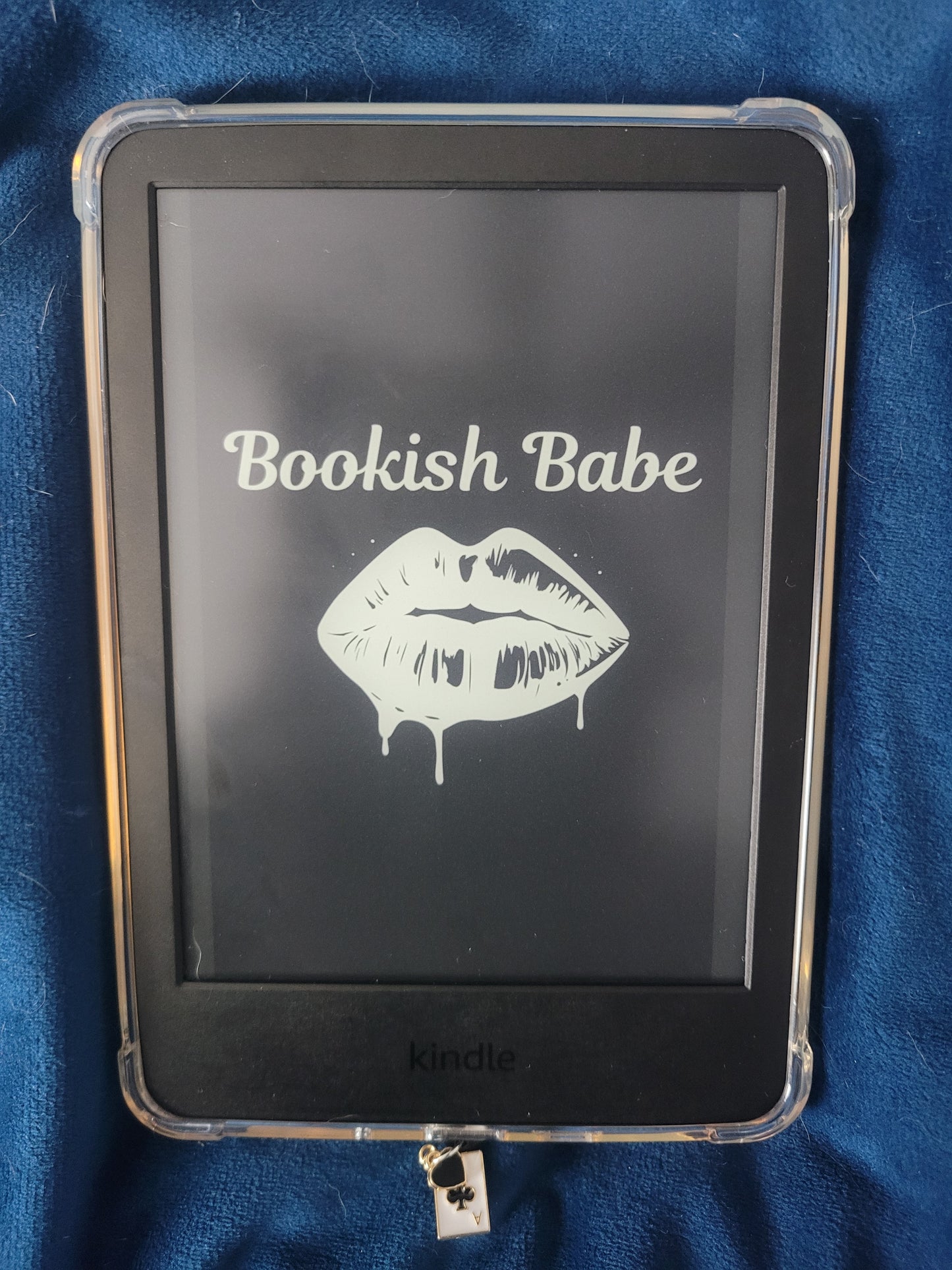Ever After
Bookish Babe Cover
Bookish Babe Cover
Regular price
$0.00 USD
Regular price
Sale price
$0.00 USD
Unit price
per
Couldn't load pickup availability
Transform Your Kindle's Lock Screen with Custom Screensavers!
To use these screensavers, follow these steps:
-
-
Download the File
- After your purchase, you’ll receive a download link sent to your email.
- Click the link and download the screensaver file to your computer or mobile device.
-
Send the File to Your Kindle
- Go to Amazon's Send to Kindle.
- Log in to your Amazon account and follow the instructions to upload the file.
-
Set Up Your Kindle
- On your Kindle, make sure ads are turned off (required for custom screensavers):
- You can contact Amazon Support to remove ads for free (sometimes) or pay $20 to remove them.
- Next, go to Settings > Device Options > Display Settings and enable Show Cover on Lock Screen.
- On your Kindle, make sure ads are turned off (required for custom screensavers):
-
Ensure Proper Display
- When you open an eBook, make sure it’s not on the last page; otherwise, the Kindle will revert to its default screensaver.
-