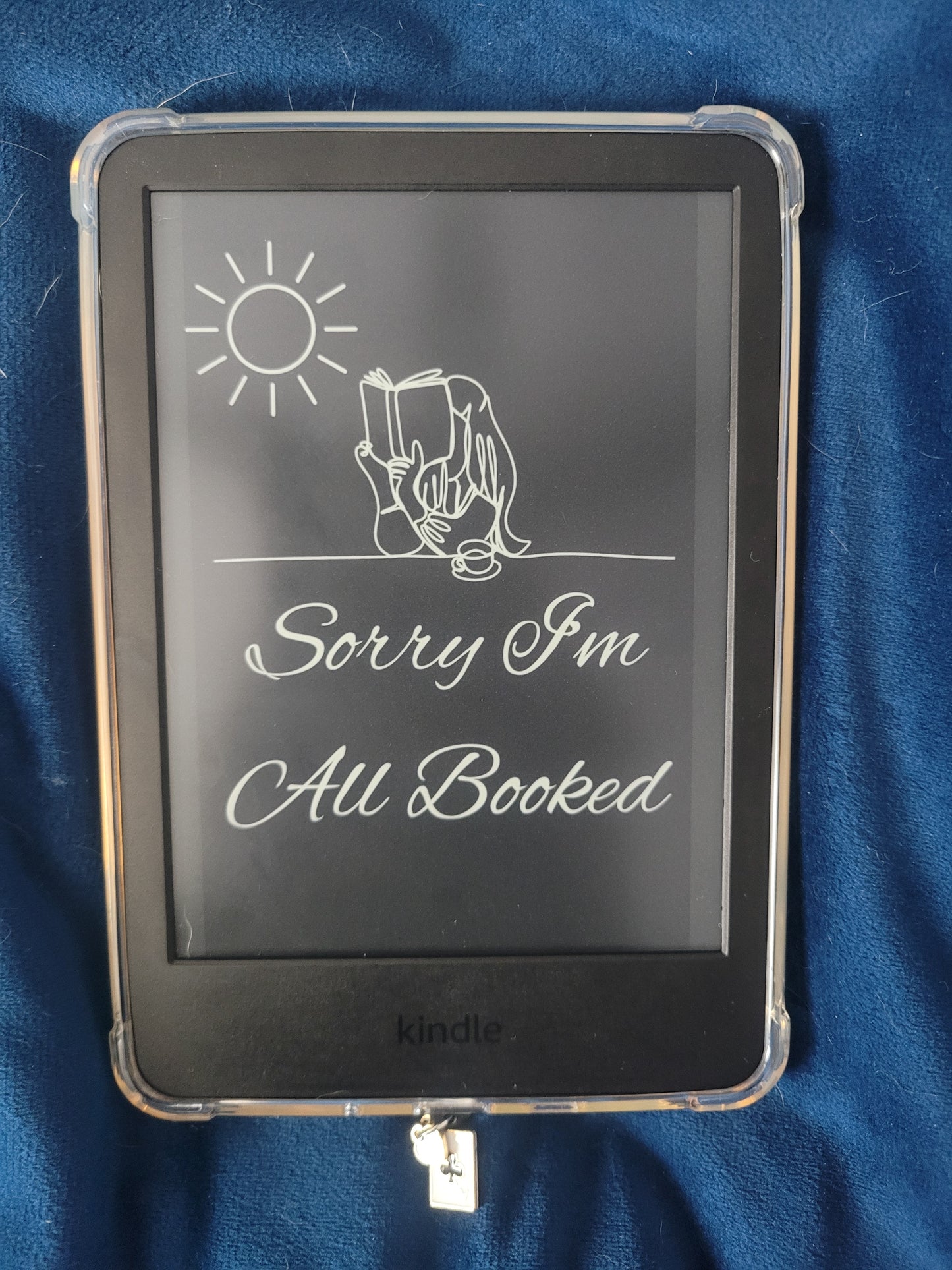Ever After
All Booked Kindle Cover
All Booked Kindle Cover
Regular price
$0.00 USD
Regular price
Sale price
$0.00 USD
Unit price
per
Couldn't load pickup availability
Transform Your Kindle's Lock Screen with Custom Screensavers!
To use these screensavers, follow these steps:
-
Disable Ads:
- Your Kindle must have ads turned off. You can either:
- Contact Amazon Customer Support, who might disable ads for free, or
- Pay a one-time fee of $20 to remove them.
- Your Kindle must have ads turned off. You can either:
-
Enable Lock Screen Covers:
- Go to your Kindle’s Settings, navigate to Device Options, and toggle on “Show Covers on Lock Screen.”
-
Set Up for Screensaver Delivery:
- Find your Kindle's email address in Settings > Your Account > Send-to-Kindle Email Address (it will end with
@kindle.com). - Provide this email address when purchasing the screensaver.
- Find your Kindle's email address in Settings > Your Account > Send-to-Kindle Email Address (it will end with
-
Double-Check Your E-Book Position:
- When you select an e-book, make sure it’s not on the last page, or your Kindle will revert to the default screensaver instead of showing your custom one.
These steps ensure your Kindle is set up to display your custom screensaver beautifully. If you have any questions or need help, feel free to reach out!